Приветствую всех! Сегодня рассмотрим пример как можно использовать несколько GridSplitter`ов в одной плоскости Grid’a , так что бы они были независимыми друг от друга. Имели возможность перекрывать друг друга не залезая за соседнею область. Таким образом что бы движение к примеру левого сплита не двигался правый.
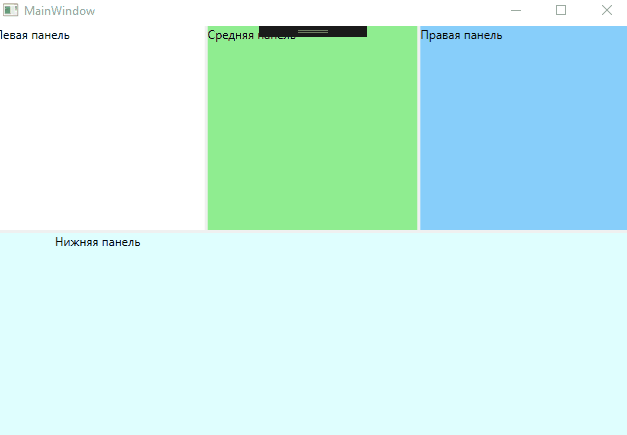
Теперь рассмотрим код разметки, как это можно сделать:
|
1 2 3 4 5 6 7 8 9 10 11 12 13 14 15 16 17 18 19 20 21 22 23 24 25 26 27 28 29 30 31 32 33 34 35 36 37 38 39 40 |
<Window x:Class="WPF_Test.MainWindow" xmlns="http://schemas.microsoft.com/winfx/2006/xaml/presentation" xmlns:x="http://schemas.microsoft.com/winfx/2006/xaml" xmlns:d="http://schemas.microsoft.com/expression/blend/2008" xmlns:mc="http://schemas.openxmlformats.org/markup-compatibility/2006" xmlns:local="clr-namespace:WPF_Test" mc:Ignorable="d" Title="MainWindow" Height="450" Width="800"> <Grid> <Grid.ColumnDefinitions> <ColumnDefinition Width="*"/> <ColumnDefinition Width="Auto"/> <ColumnDefinition Width="*"/> <ColumnDefinition Width="Auto"/> <ColumnDefinition Width="*"/> </Grid.ColumnDefinitions> <Grid.RowDefinitions> <RowDefinition Height="*"></RowDefinition> <RowDefinition Height="Auto"></RowDefinition> <RowDefinition Height="*"></RowDefinition> </Grid.RowDefinitions> <GridSplitter Grid.Column="1" Grid.Row="0" ShowsPreview="False" Width="3" HorizontalAlignment="Center" VerticalAlignment="Stretch"/> <GridSplitter Grid.Column="3" Grid.Row="0" ShowsPreview="False" Width="3" HorizontalAlignment="Center" VerticalAlignment="Stretch"/> <GridSplitter Grid.Row="1" Grid.ColumnSpan="5" Height="3" HorizontalAlignment="Stretch" VerticalAlignment="Center"/> <Canvas Grid.Column="0" Grid.Row="0"> <TextBlock>Левая панель</TextBlock> </Canvas> <Canvas Grid.Column="2" Grid.Row="0" Background="LightGreen"> <TextBlock>Средняя панель</TextBlock> </Canvas> <Canvas Grid.Column="4" Grid.Row="0" Background="LightSkyBlue"> <TextBlock>Правая панель</TextBlock> </Canvas> <Canvas Grid.ColumnSpan="5" Grid.Row="2" Background="#dfffff"> <TextBlock Canvas.Left="60">Нижняя панель</TextBlock> </Canvas> </Grid> </Window> <br> |
